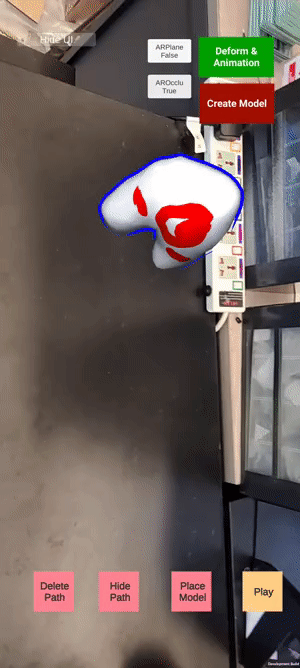Make sketches come alive with Augmented Reality.
Workflow
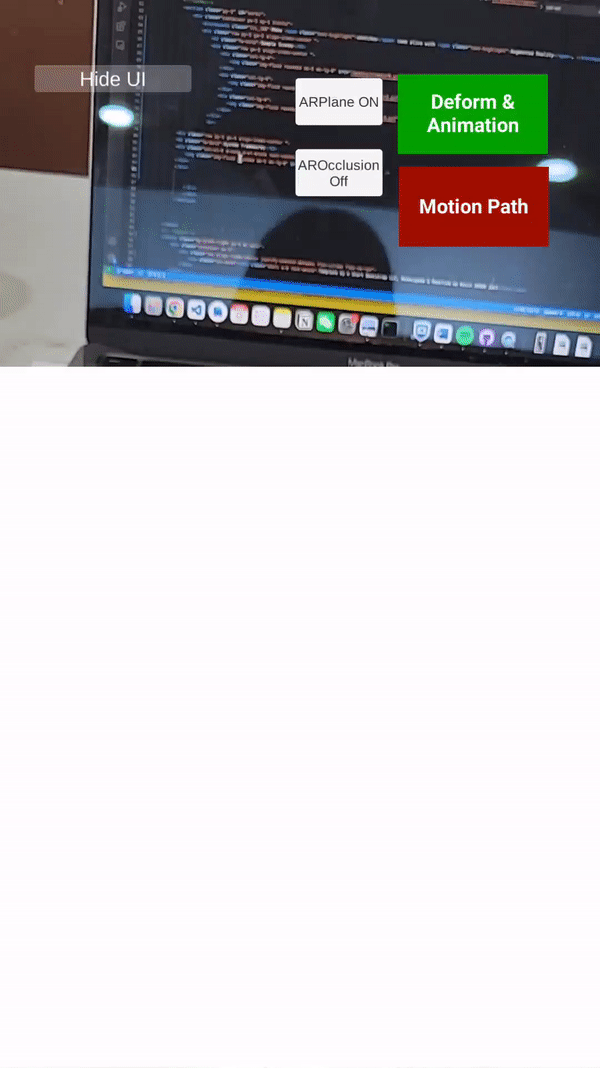
Step 1
Model Creation
Creating the sketch with the drawing and coloring tool. Our system will transform it into a 3D model
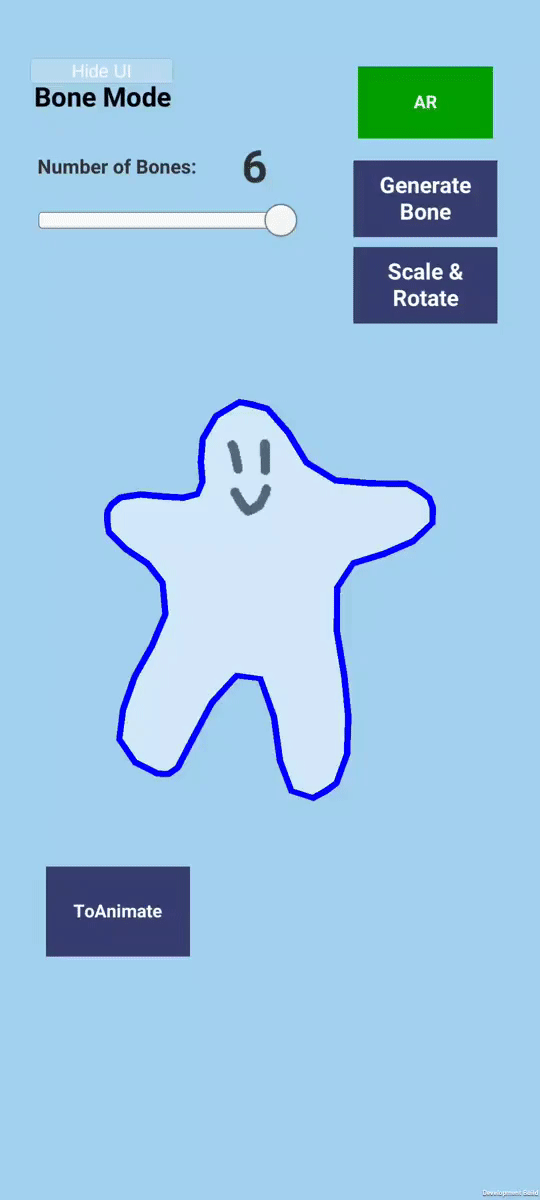
Step 2
Skeleton Generation
Our system will automatically generate weighted-skeleton for the given model with skeletonization algorithm. The user only need to define the number of bones and connect the generated joints to complete the rigging process.
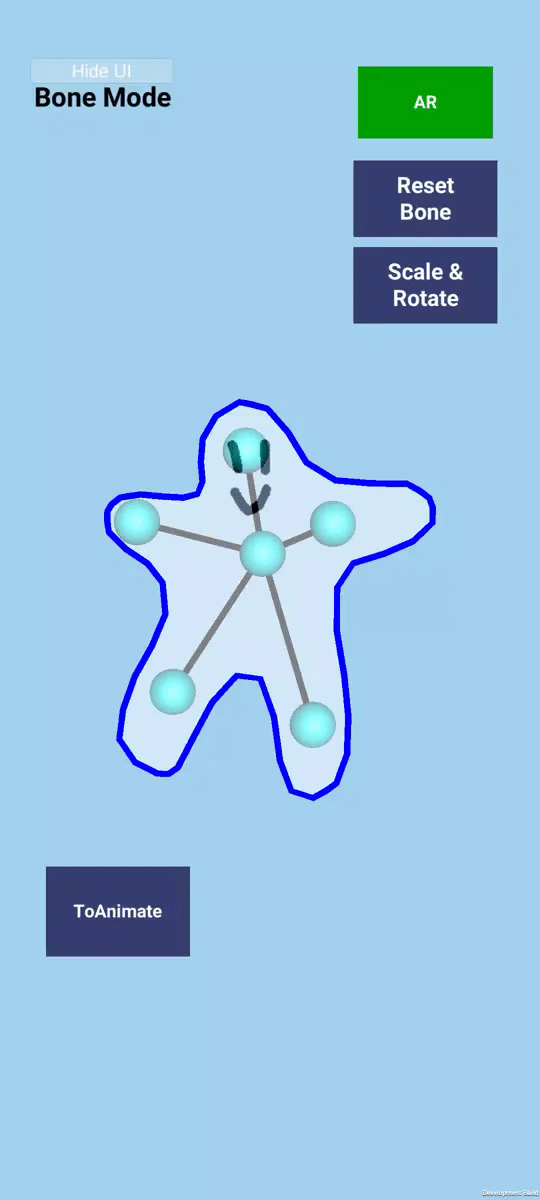
Step 3
Model Deformation
Our system adopts linear blend skinning for model deformation. It create smooth visual effect in real-time. The user can simply drag the joint handle to deform the model.
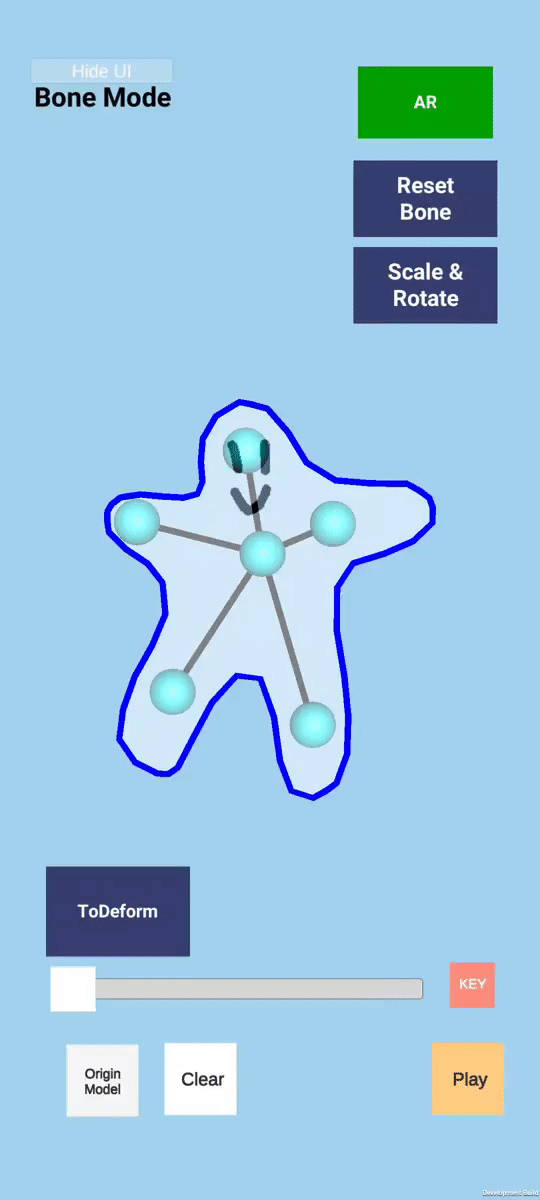
Step 4
Skeleton Animation
Add deformation key to using the keyframe animation UI. The system will calculate the linear interpolation between frames.
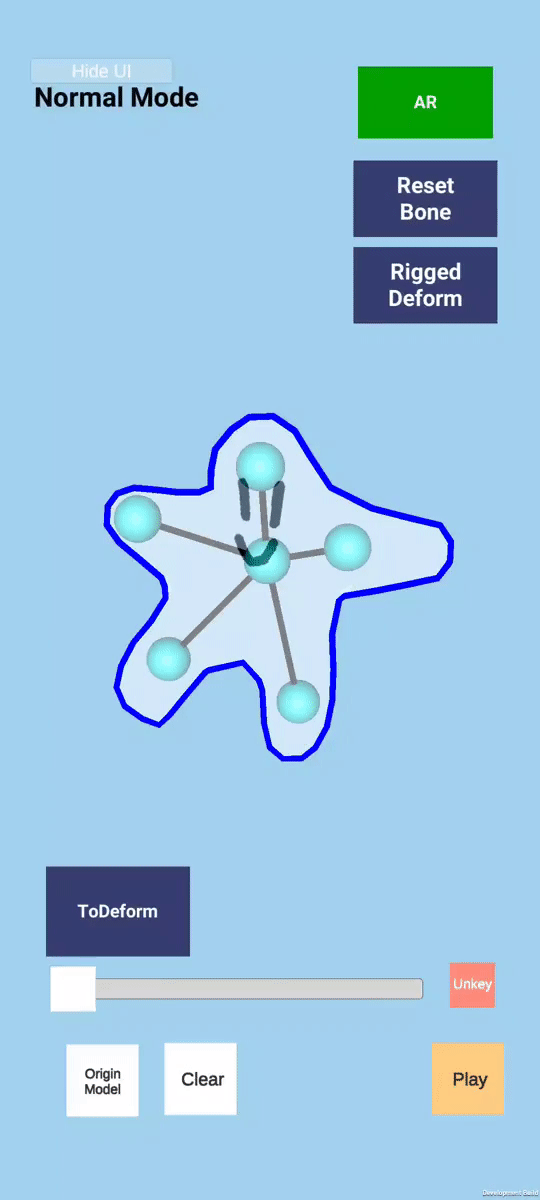
Step 5
Transformation Animation
Create rotation and scaling key with keyframe animation UI.
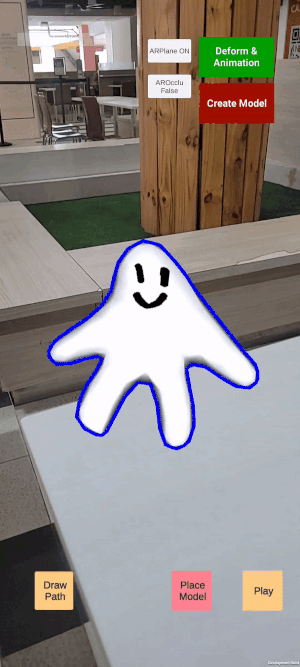
Step 6
Motion Path Creation
Create the moving path for the model by moving the mobile and reposition the model in AR space.

FINAL EFFECT
All the previous created animation will be combined together for the final animation.
Sample Scenes